Screen Grabber
Often whiling Video Lectures, we wish to capture the Screenshots and save it. This process can be automated by creating a Script that can be launched which runs in the background. Hence, here is a Python Script which captures the screen and saves it in a Folder.
Requirements
- Python 3.0
- Pip
Steps to be followed to make a Screen Grabber
- Make a folder where you want to save all the screenshots.
You can make one on your Desktop, the way I did. 💁♀️
- Write this Python Script in your code editor.
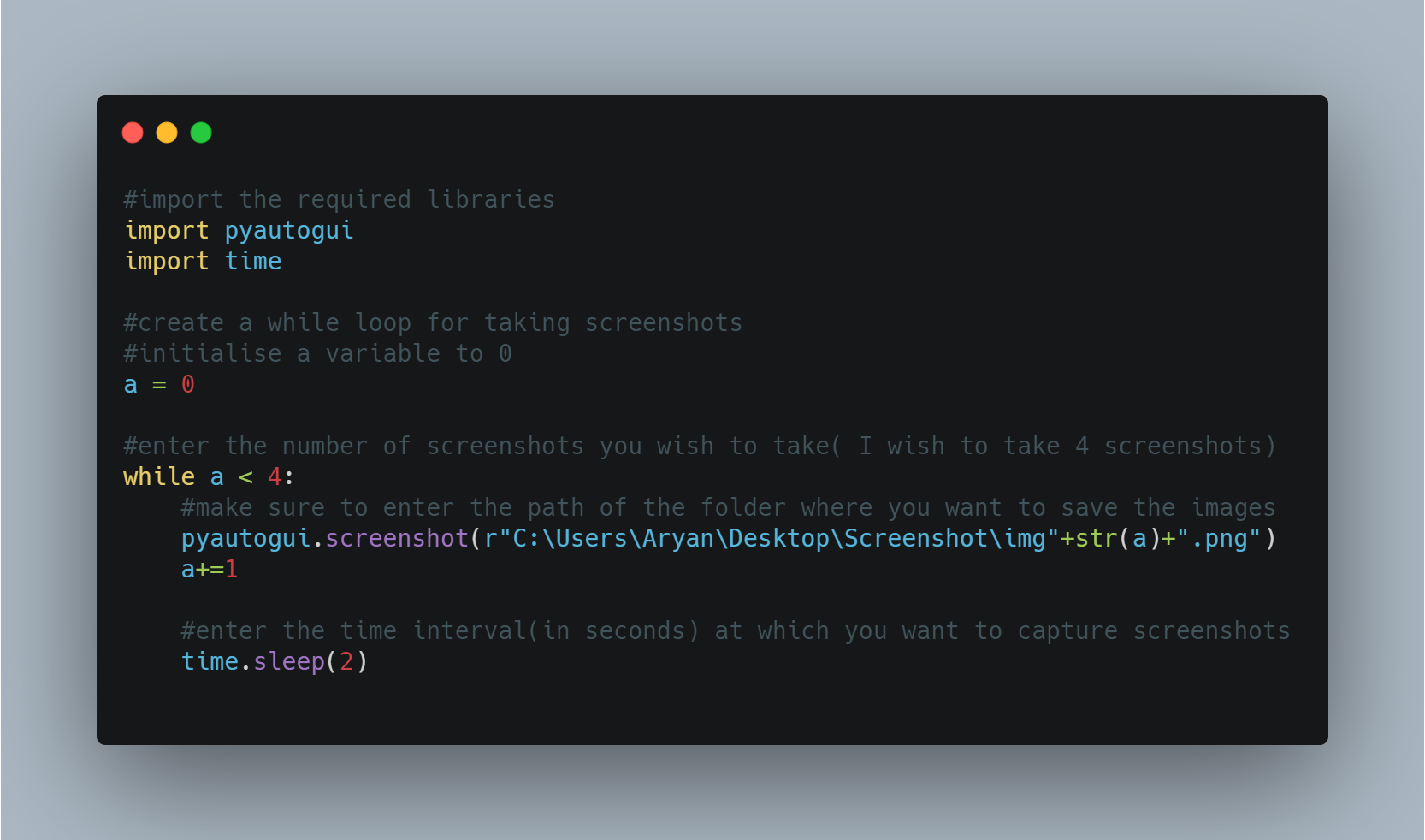
Do not wait and just RUN the above code!👩💻👨💻
Voila! There you have all the screenshots saved in your folder. 🤩